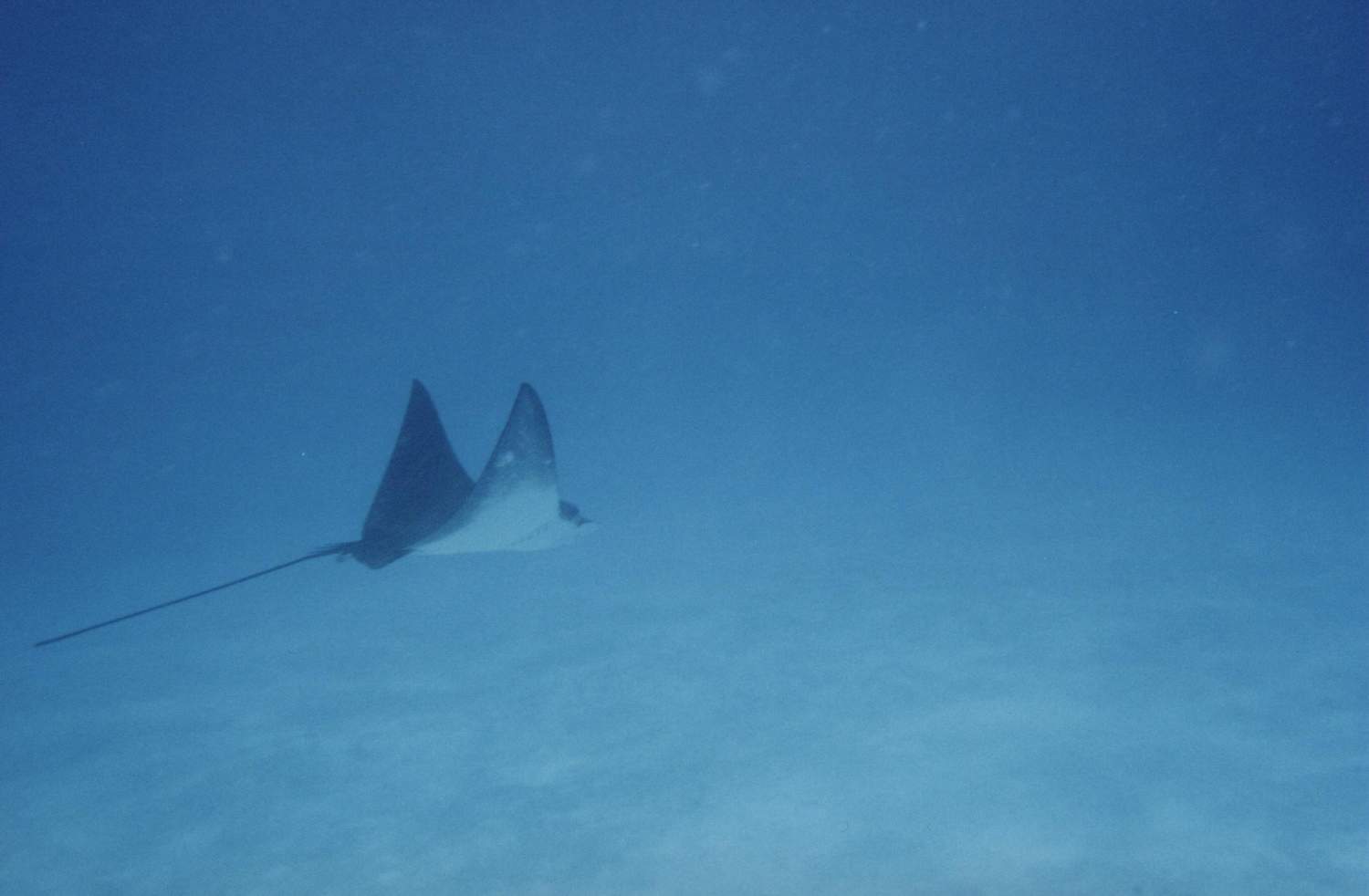CM 83 Facts
Versioning
Abstract
Versioning bezieht sich auf den Itemtype und alle untergeordneten
Elemente (Childs, Parts, etc.).
Dabei erfolgt:
– eine automatische Versionierung bei jedem Update oder
– eine programmgestuerte Versionierung über die AP
Beim ReIndex gehen alle vorhergehenden Versionen verloren
Per Versionierungsregel können alle vorhergehenden Versionen eines
Dokumentes gelöscht werden
Das ItemID (=DocID) ist über alle Versionen eines Dokumentes
dieselbe
Versioning
Versioning is the ability to store and maintain multiple versions of an
item, including versions of the item’s child components. You specify
versioning rules when you define an item type. If an item type is
enabled for versioning, all items in that item type are versioned.
There are two types of versioning, always or by application. When an
item is enabled for versioning always, a new version of the item is
created automatically every time the item is updated and stored into
the content server. When an item is enabled for versioning by
application, the system only creates a new version when specified by
the user application.
Versioning is handled by the DB2 Content Manager library server. Each
version of an item, whose content is stored in the resource manager ,
will have its own copy of the content. The following is a list of
important versioning characteristics:
· Versioning involves a root component and its
entire hierarchy.
· Item types can have one of three possible
versioning policies: version-always, version- never (the default), and
application-controlled versioning.
· All the versions of an item in the system
are searchable and retrievable.
· Any version of an item can be updated and
deleted.
· For item types with application-controlled
versioning, when the item is updated, the user has the option of
applying the updates to the existing version or creating a new version
based on the updates.
· Each version of an item has its own
persistent identifier (PID). The PID has several parts of which two are
relevant in the current context. The first relevant part is the ItemID
which is the same across all different versions of the item. The other
is the version number. Each version of the item has a different version
number that can be retrieved and set as a string. Below is a sample
that demonstrates how to work with version numbers.
· DKPidICM pid = (DKPidICM)ddo.getPidObject();
· String version = pid.getVersionNumber();
· ….
pid.setVersionNumber(version);
· An item type can be configured to keep only
a limited number of versions for each item. If an update to an item
exceeds the maximum number of versions allowed, the oldest saved
version is dropped and a new version is created by the system.
· If a version-enabled item is reindexed, all
previous versions of the item are automatically deleted.
· Child components of an item inherit the
version of their parent component.
· The version of a child component type cannot
be changed, since it follows the versioning of its parent type.
· Part-level versioning rules can be obtained
from the item type relation object that represents the types.
For detailed information about versioning, see the SItemUpdateICM and
the SItemTypeCreationICM sample.
Einstellung im Admin-Client „Versionsrichtlinie“

Library Server Monitor
Library-Server-Monitor ausführen
Original in
http://publib.boulder.ibm.com/infocenter/cmgmt/v8r3m0/index.jsp?topic=/com.ibm.installingcm.doc/icmpgmst470.htm
Der Library-Server-Monitor wird automatisch während der
Installation der Library-Server-Komponenten von DB2 Content Manager
erstellt.
Das Überwachungsprogramm des Library-Servers stellt fest, ob ein
Ressourcenmanager für eine Library-Server-Datenbank verfügbar
ist. Darüber hinaus führt das Programm folgende Aktionen aus:
* Zählung der gleichzeitig angemeldeten
Benutzer alle 30 Minuten
* Aktualisierung des Dokumentweiterleitungsstatus
für Aussetzungs- und Hinweiskennzeichen alle 10 Minuten (durch
Änderung des Werts von DOCROUTINGFREQ in ICMSTSYSCONTROL)
* Verarbeitung von Oracle-TIE-Aktualisierungen
Das Überwachungsprogramm des Library-Servers wird wie folgt
ausgeführt:
* Dienst unter Windows (icmplsap)
* Gestarteter Prozess unter AIX (icmxlsap)
* Gestarteter Prozess unter Solaris (icmslsap)
* Gestarteter Prozess unter Linux (icmllsap)
Wenn das Überwachungsprogramm des Library-Servers abnormal beendet
wird, müssen Sie es anhand der folgenden Anweisungen erneut
starten:
Auf einem Windows-Betriebssystem
__ 1.
Rufen Sie die Serviceanzeige auf.
__ 2.
Wählen Sie das Überwachungsprogramm des
Library-Servers aus.
__ 3.
Klicken Sie auf Starten
Wenn Sie dieses Programm nicht erfolgreich starten
können, müssen Sie es eventuell registrieren. Geben Sie dazu
den folgenden Pfad in einer Befehlszeile ein:
icmnserv icmnlsdb „ICM LS MONITOR ICMNSLDB“
„%IBMCMROOT%\bin\xxxxxx.exe SERVICE icmnlsdb“
icmadmin Kennwort
Dabei gilt:
icmnlsdb/ICMNSLDB
Ist der Name der
Library-Server-Datenbank.
IBMCMROOT
Ist das Verzeichnis, in dem
DB2 Content Manager installiert wurde.
xxxxxx.exe
Verwenden Sie die Datei
icmplsap.exe, wenn Sie eine DB2-Datenbank verwenden, und die Datei
icmorlsap.exe, wenn Sie eine Oracle-Datenbank verwenden.
icmadmin
ist die Benutzer-ID für
die Library-Server-Datenbank.
Kennwort
ist das Kennwort für
die Library-Server-Datenbank.
Gehen Sie wie folgt vor, um den
Library-Server-Monitor zu stoppen:
__ 1.
Rufen Sie die Serviceanzeige auf.
__ 2.
Wählen Sie das Überwachungsprogramm des
Library-Servers aus.
__ 3.
Klicken Sie auf Stoppen.
Unter einem AIX-, Solaris- oder Linux-Betriebssystem
Führen Sie das Steuerungsscript aus, das sich
unter folgendem absoluten Pfad befindet:
/etc/rc.cmlsproc
Um den Library-Server-Monitor zu stoppen,
führen Sie das Steuerscript mit folgender Stoppoption aus:
/etc/rc.cmlsproc -stop
Multipart Documents
Multipart Documents
Damit werden Dokumente Bezeichnet die z.B. aus mehreren TIFFS bestehen,
oder TIFF + AFP
MultiPart Document erfordern:
erfordern einen Spezielllen MIME-TYPE (multipart/mixed)
unterschiedliche Zugriffsmethoden auf diese TIFFs („MultipartRequests“)
com.ibm.mm.servlets.MultiPart::MultiPart(HttpServletRequest req)
==> Die Entscheidung Single / Multipart muss beim Design fallen
(bitte nicht mit Single Page / MultiPage TIFF verwechseln)
Itemtype Views
Creating an item type
subset
You can restrict which attributes users can view by creating item type
subsets. To create an item type subset:
1. Expand Data Modeling in the system administration
tree.
2. Expand an item type in the tree.
3. Right-click Item Type Subsets and click New to
open the New Item Type Subset window.
4. In the Name field, enter a descriptive name for
the item type subset.
5. In the Display name field, enter a name that
displays to end users in client applications.
6. Click Translate to open the Translate Display Name
window. All of the available languages defined in the system are
listed. In the Translated Name column, type the translated display name
for the other languages. Click OK to save the information.
7. Select an access control list for the item type
subset.
8. Optional: To create a new access control
list, click the Create Access Control List button to open the Create
ACL window. After creating the new ACL, you return to this window to
complete creating subsets.
9. Select the available attributes that you want
users to view and click Add.
10. Use the Attribute filter for view fields so that
users can only see attributes with certain values.
11. Specify user exit routines to determine the
processing the client application performs. See Specifying User Exits
<http://localhost:8081/help/topic/com.ibm.sysadmin.hlp/mddh2050.htm>
for more information.
12. Click OK to create the item type subset.
Parent topic: Defining data model options
<http://localhost:8081/help/topic/com.ibm.sysadmin.hlp/mdd20013.htm>
Related concepts
Item type subset
<http://localhost:8081/help/topic/com.ibm.sysadmin.hlp/mdd10003.htm>
Related tasks
Creating access control lists
<http://localhost:8081/help/topic/com.ibm.sysadmin.hlp/muah0079.htm>
Viewing or modifying an item type subset
<http://localhost:8081/help/topic/com.ibm.sysadmin.hlp/mddh2040.htm>
Copying an item type
<http://localhost:8081/help/topic/com.ibm.sysadmin.hlp/mddh2039.htm>